Many of us use email, well if you are online and living in 2000’s you use email. My parents do not, but that is another story. Often to save time we need to send mass emails to a group of people. This makes sense. Why send the same email over and over to so many people? Even if you copy and paste it can be a pain and time consuming and may get flagged as spam. Lately I have noticed when participating in a campaign or event that the sender is sending the email to the group and allowing the others emailed to see who else was emailed. The sender is usually a PR rep or blogger. We all want our emails to be a success and reach to intended recipient.
This is not good! For two reasons.
1. It is an invasion of privacy. I personally do not want my email shared with a mass group of people. Now everyone emailed in the CC or To box has my email address. As well they now know I am interested in the campaign or participating or private details etc. I personally like my privacy and would prefer to be selective on who and how I share this info.
2. Email overload. Now when people reply they will most likely hit “reply all” and every bit of correspondence there is between the sender and the recipients will show up in my email as well as everyone else’s. AND If I am not paying attention or replying from my phone, I may email to all and include personal info that was only intended to be seen my the original sender.
So lets avoid this and use Bcc
bcc
Blind carbon copy, a copy of an e-mail sent to someone whose name and address is not visible to other recipients.
How? Well, I actually just figured this out a few months back myself after getting the mass emails and I am happy to share.
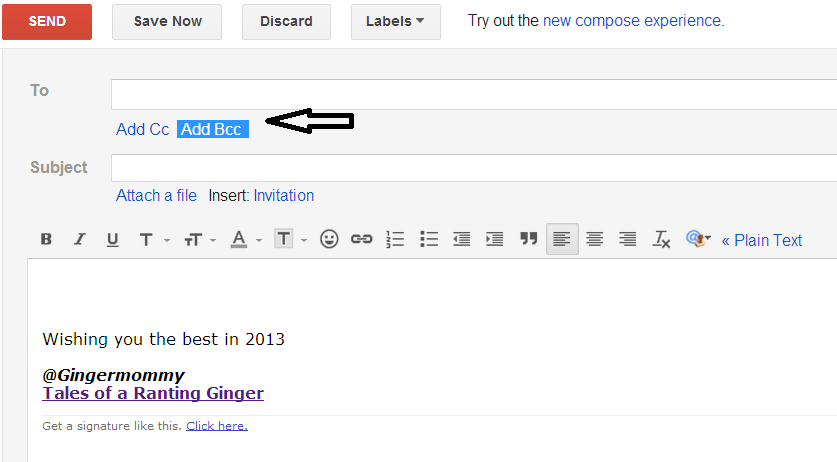
When composing an email click on the Bcc under the address box

Add your email to the “to” box and add the email addresses of the people you want to see the email to the Bcc box
![]()
A copy of the email will be sent to you and when you open it will show who you sent to.

Your email recipient will see your name as the sender and your name as the “to” so no worries about replying to “all” or having privacy issues. See below to see what the recipient sees
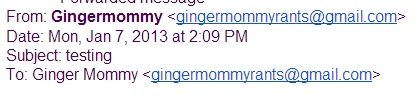
When they hit “reply” it goes back to the sender.
Hopefully this Bcc tutorial helps some of you with your group emails.
Any questions?








this is one of those things that you assume everyone knows but then you get those mass emails every once in a while where someone didn't BCC and it's annoying! lol this should be done even among friends when you get a funny email, before forwarding to your whole group of friends remember to BCC.
My recent post Thomas Cook Travel: Kid Reviewed Parent Approved Vacations! {Giveaway} #TCKF
Yes! I always us BCC when sending to a group of ppl. It's so important to respect privacy and not overload. I find if there's tons of email addresses visible, people don't take the email as seriously either. Great tip!
My recent post Oogaa Mealtime Set (@oogaababy #Review)
I BCC often, but carefully also. If it is a work related BCC then you also don't want the other people – or the BCC recipient to feel that you are being secretive about the Blind cc. I find more challenging the reply all and when ti use and not use the reply all function. Some of my clients prefer I keep all parties in the loop on all information and posts. But then I feel like wow I am really blitzing their email. It's hard to keep up with the volume of email being sent daily, isn't it? I have no solution for that yet. I have issues reading them all.
My recent post Images of Hope Fundraiser/Photo Exhibit #ABHC4IVF #ABPOLI
I have got a few emails lately that had everyone Cc. I assumed it was an honest mistake, but maybe some people just do not know. Thanks for writing this post, next time I get a group email, I will forward them this post!!
My recent post Barbie Mega Bloks Build ‘n Style Luxury Mansion, Pet Shop & Ice Cream Cart
I am a big fan of BCC for many uses! Great tutorial for those who aren't aware!
My recent post City Mom’s Kitchen: Mashed Potato Bar
Uggggh our daycare does this all the time! They send out newsletters to all of the parents and 9 times out of 10 just put everyone's addresses in the TO box!
On a slightly different note, in my work inbox yesterday I received some spam email, which was also sent out to several other businesses. Then for the rest of the morning the recipients "replied all" over and over demanding the sender stop sending them. Well the poor sender didn't send them on purpose and my email became overrun with garbage because people just couldn't grasp the "reply" instead of "reply all" function!!
I use BCC all the time unless I have permission to share the emails. We use reply all for hockey as it's common to share emails throughout the league. But you are right. It's annoying to find that all the emails are being shared and has even been a reason why my spam increased. Great tutorial Kim!
My recent post Have you checked out Google Communities yet?
in my old outlook express you have to first click the cc, and then the bcc shows up
the worse offenders are my children's teachers, they never bcc, I am not sure why they refuse to do so, I've brought it up over and over but other parents believe that they are safe from virus because of the network the school is on. I've tried to explain its the fact that other people now have my email on their computer that is the risk to me, but no one seems to listen LOL